Sample code for Dropbox ReST API v2 to upload file
Download files from github
https://github.com/sevketpolan/php-dropbox-upload-api-v2
Step 1
Go to the below link
https://www.dropbox.com/developers
Step 2
Create Your App

Step 3
Fill required fields and click “Create app” button
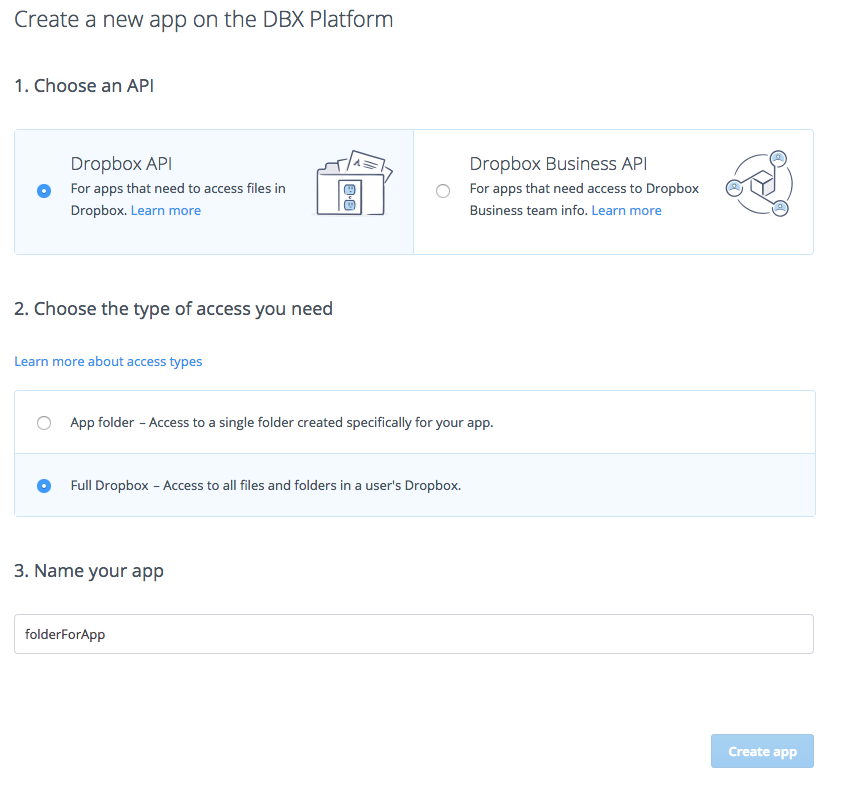
Step 4
Generate Access Token
Click “Generate” button and create your access token
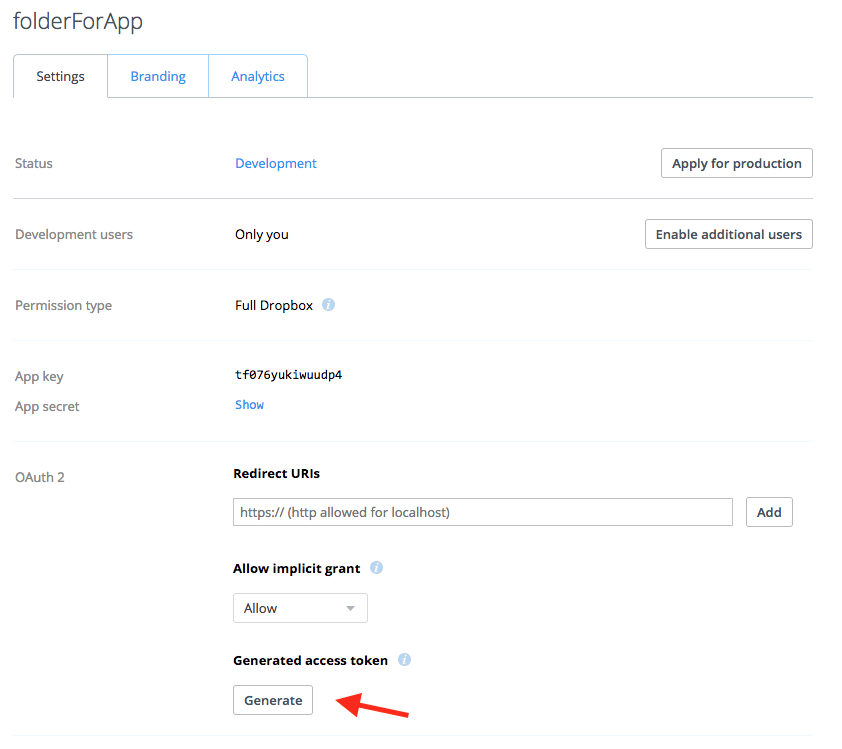
Step 5
Edit dropbox-upload-api-v2.php
https://github.com/sevketpolan/php-dropbox-upload-api-v2/blob/master/dropbox-upload-api-v2.php
Copy your access token and than change fields from dropbox-upload-api-v2.php
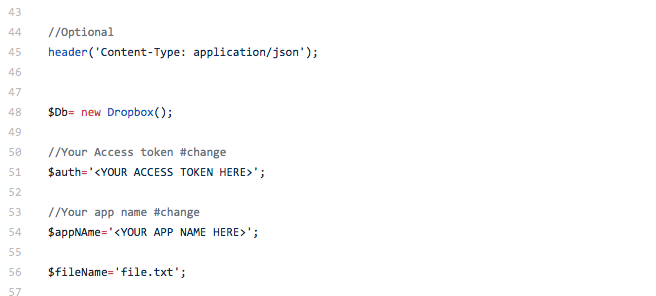
Upload all downloaded files your root folder
Step 6
Run.
Run dropbox-upload-api-v2.php
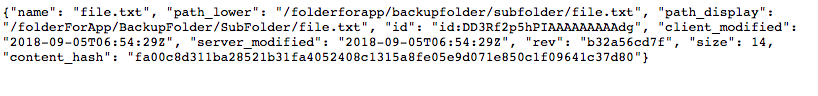
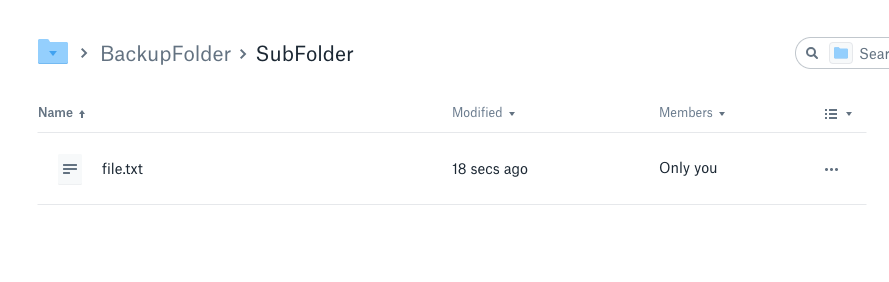
Thank you…
(Visited 612 times, 1 visits today)